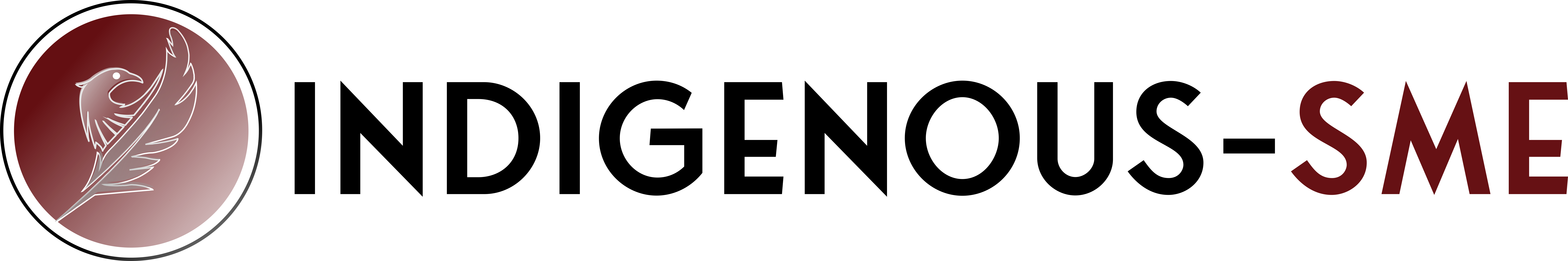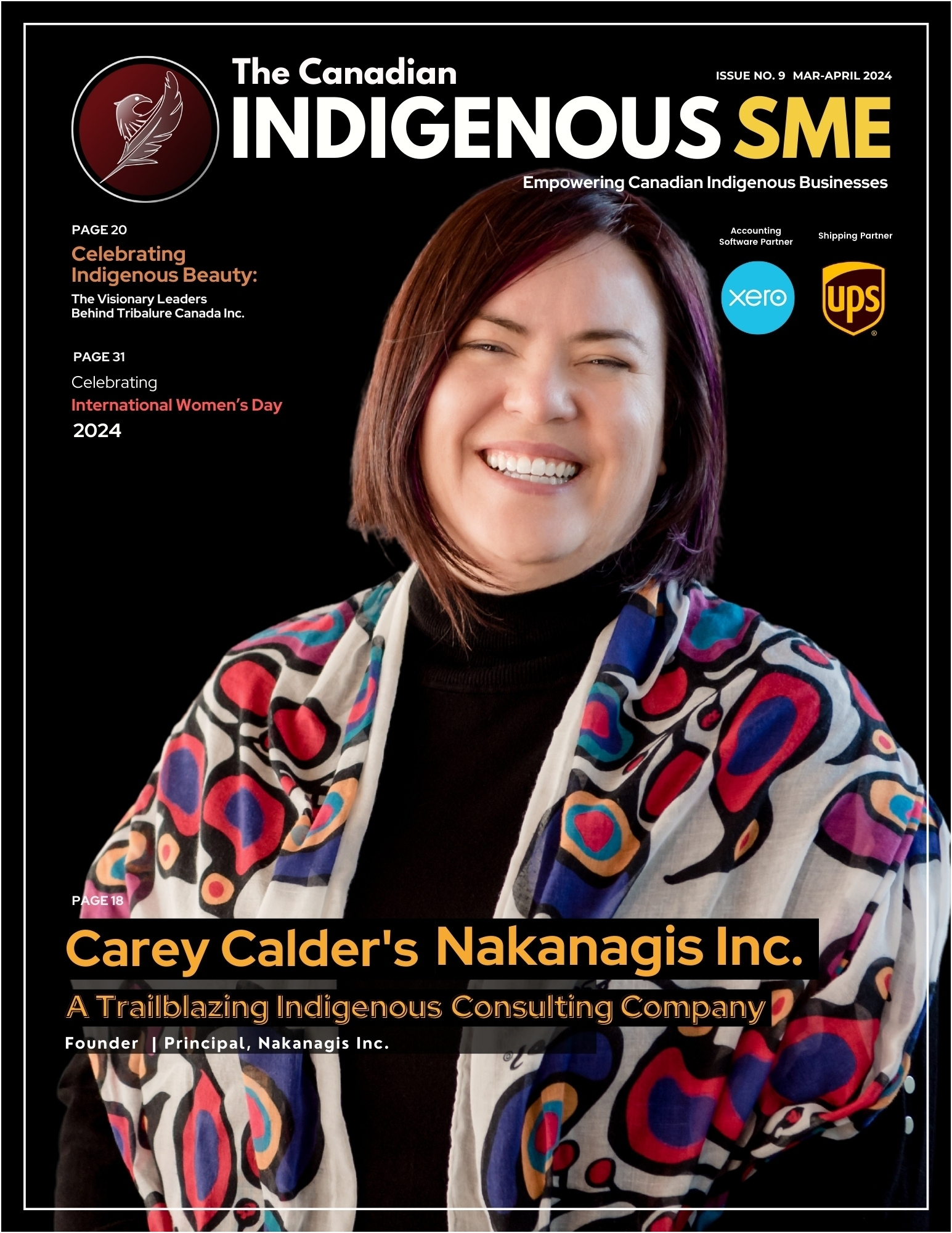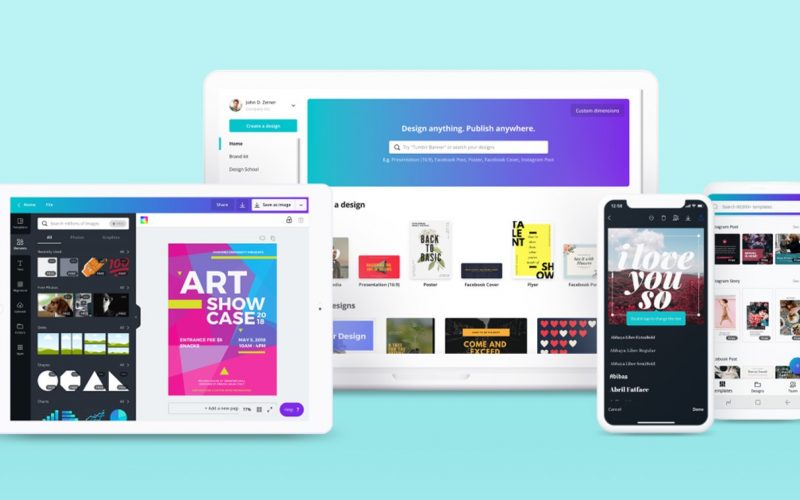The world is a visual place. This has become even more true with the advent of new social media platforms and the shift towards more active online interactions. Businesses need a high-quality branding image to compete, stand out, and be successful. If you’ve never done a design before, or are busy with other parts of your business, creating the required number of images can seem like an overwhelming task or a low priority. If that’s the case, we recommend you to use Canva.
So, What Exactly Is Canva? How Is It Effective For Small Businesses?
Canva is graphic design software for creating promotional content, materials, social media content, and other design products. It has attracted millions of companies with easy-to-use drag-and-drop features and layouts, letting you create and share stunning graphic designs.
If you want to expand your creative side and amplify your business’ offerings, choose Canva to bring innovative change with robust designs by applying a personal touch, ensuring visually impressive designs.
Here are a few reasons why Canva is the best bet for your small business:
- Free to Use, and Upgrading is Affordable
Small businesses often have strict marketing budgets, and every expense is critical to their bottom line. Canva, having an unlimited free account with useful features lets you get instant access to loads of stock photos, templates, icons, etc. In fact, a free account is sufficient for many small businesses.
However, free accounts have limitations. If you upgrade to a Pro account, you can unlock more photos, templates, and fonts. You can also gain features like team members, saved brand colours, and extra storage space. The Pro version starts at $10 per month for the annual plan, so it’s a lot cheaper than hiring a lot of design programs or agencies.
- Access Your Projects from Any Device

Since Canva is an online service, it saves your designs in the cloud. This means you can start a project at home and continue working in your store or office. It’s a lot easier to design with a computer or laptop than a phone. However, the Canva app allows you to quickly download and use photos taken with your phone. You can even save images and share them directly from the app to your social media pages.
- Doesn’t Require Design Experience – Just Eye for What You Like
Using Canva is the same as online shopping. Whether you’re looking for social media quotes, handouts, or a complete presentation for your presentation, Canva has a ready-made template for you. Just find the project you’re working on and search for a template you like. You can easily change fonts and colours to match your brand. You can even add photos and logos to further promote your brand. You can also use Canva to create your own designs. If you have design experience or need more control, begin with a blank page and add your own typography, elements, etc.
- Send Links and Work with Others
You can share your project with others by generating a link to your project. It helps you to invite people to a comment-only mode or provide them full access to edit designs. It’s easy to get help and feedback from colleagues and trusted friends. If you’ve someone designing for your business, you can also use the link to send your design for review and approval.
- Automatically Resize Your Designs
You’ve created some great Facebook images, but now you need to create Pinterest pins and images for your website banners and blogs. When using a Pro account, the sizing tool will automatically convert your designs to different sizes. It is very useful and saves a lot of time. With a free account, you can always create documents of different sizes and copy design elements by hand.
- Create Brand Consistency and Save Time
One of the best things about Canva is that you can easily copy and edit graphics. This means that the graphics can be easily reproduced with new content. A consistent selection of templates, colours, and fonts will help increase brand awareness and help you stand out. It helps you stay consistent as you can copy designs and pages without any hassle.
Final Thoughts
If you want to take your small business to newer heights, it’s no exaggeration to say that Canva can’t be ignored anymore. It’s one of the best design tools to create business designs faster and easier. For more information, you can check their website and also create a free account to explore more.
To learn more about small businesses in Canada, do not forget to subscribe to our monthly CanadianSME Small Business Magazine.